Installation os kali,ubuntu,window 10 on vmware
Software : vmware
1. Window 10
1.open vmware,click creat new virtual manchine and click browser for search os windows 10 and click next
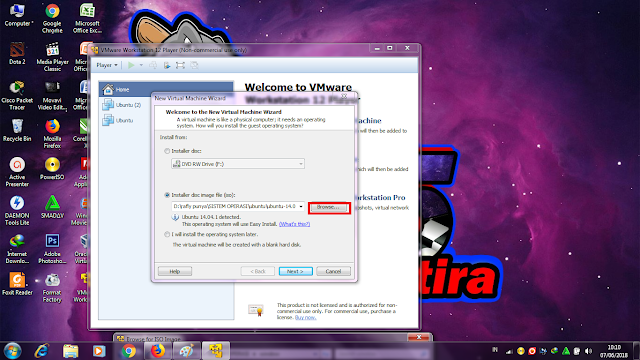
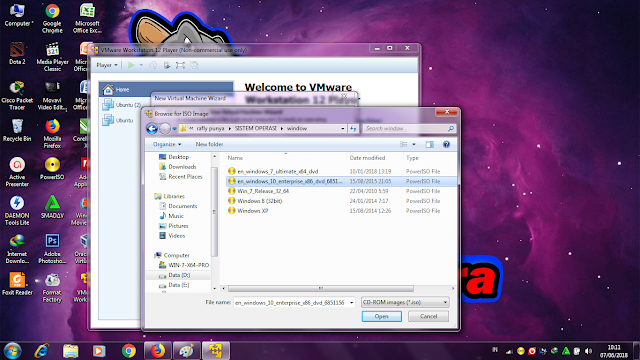
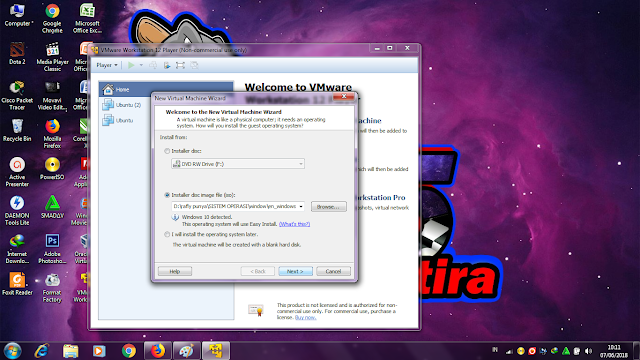
2.then click next
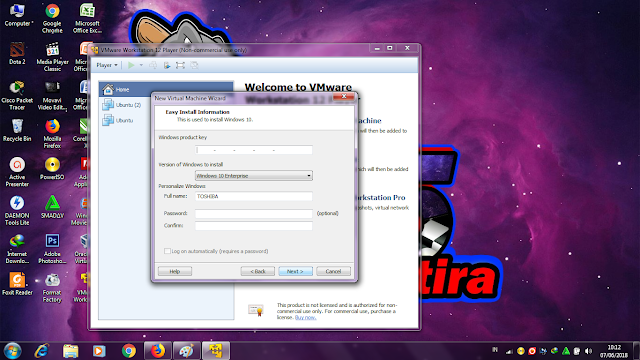
3.creat name on virtual manchine and next
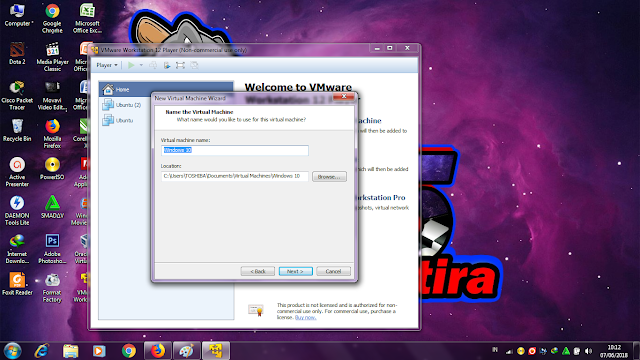
4.creat capacity of hard disk and next
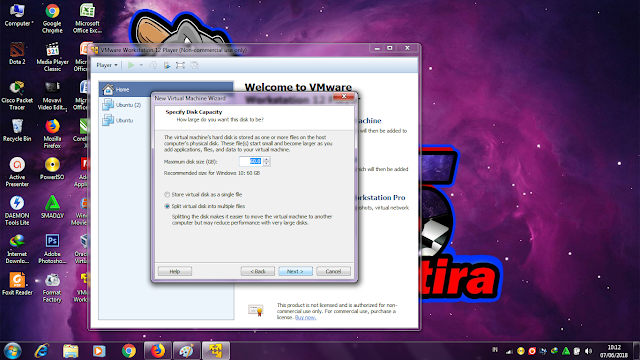
5.then next again
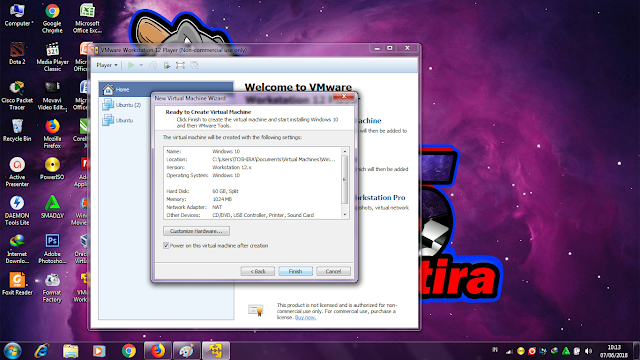
6.wait process until finish
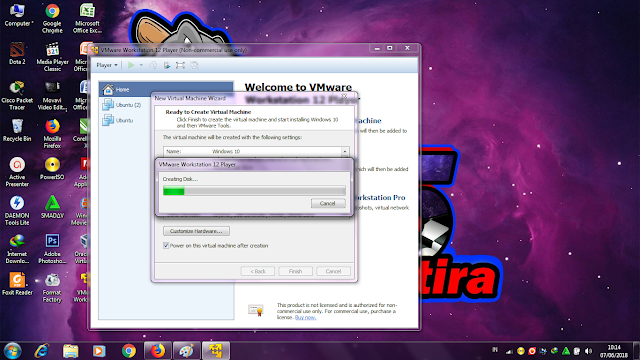
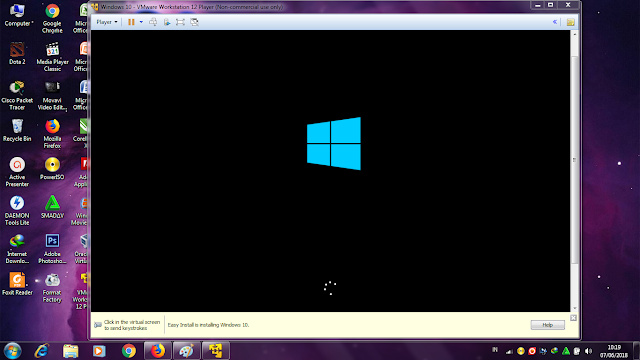
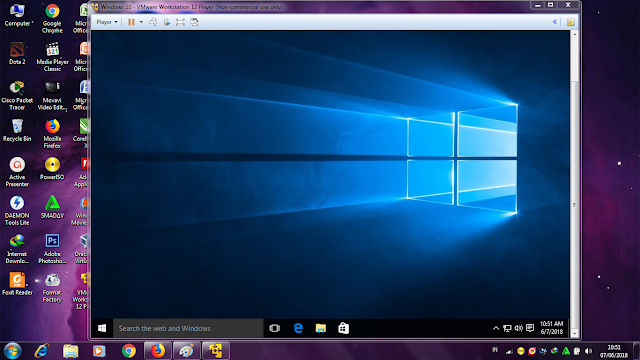
7.yesss and finish.
2. kali os
1.open vmware,click creat new virtual manchine and click browser for search os kali and click next
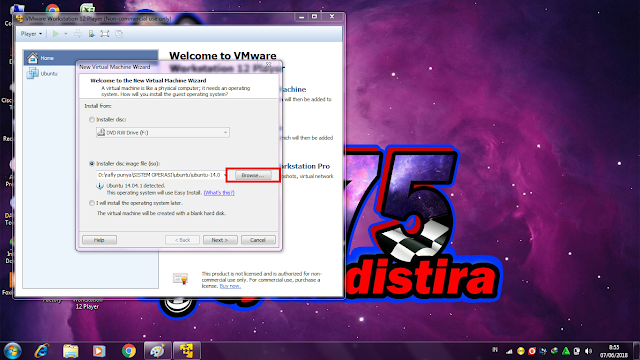
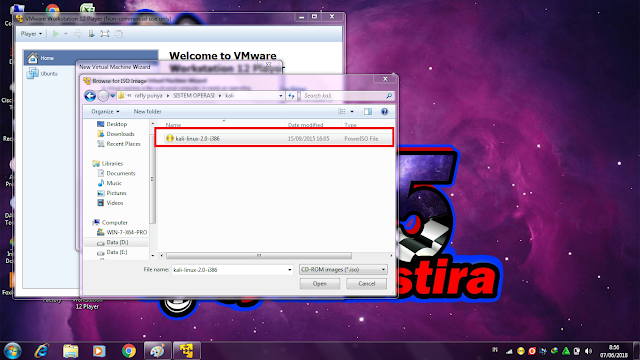
2.select linux then click ubuntu and next
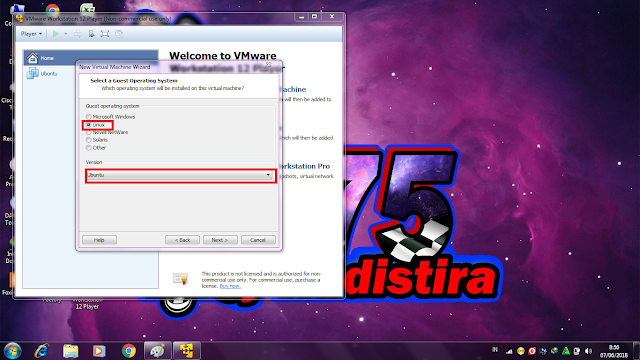
3.creat name on virtual manchine and next

4.creat capacity of hard disk and next

5.then click finish.

6.select graphical install
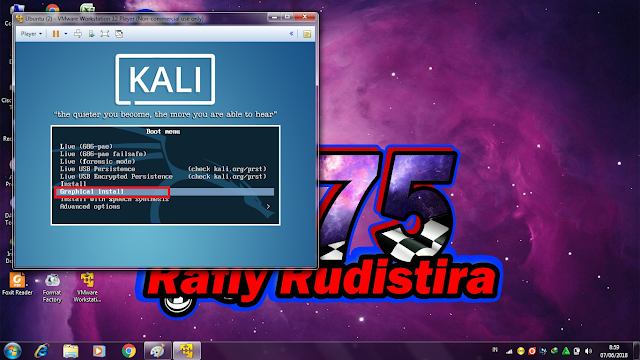
7.select a language
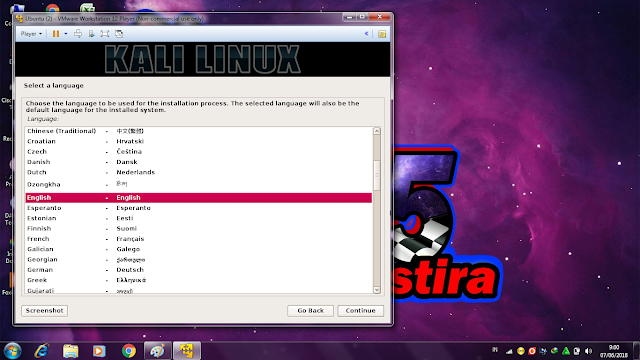
8. select location
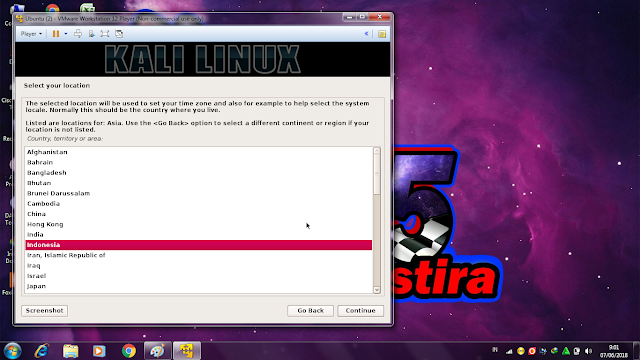
9.then click united states and continue
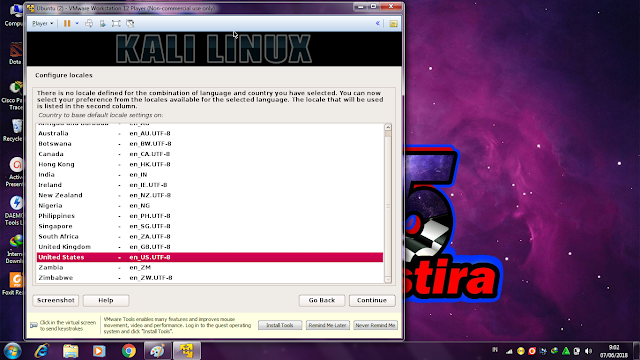
10.select configure the keyboard
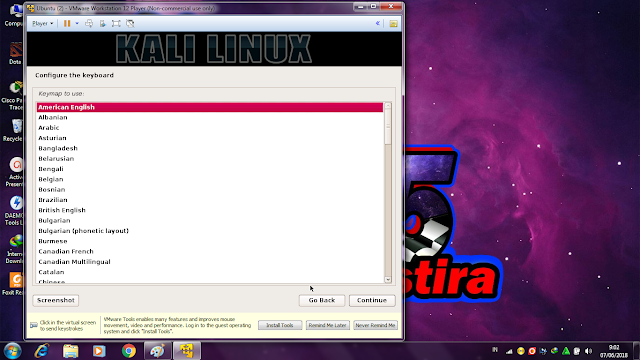
11.creat hostname network
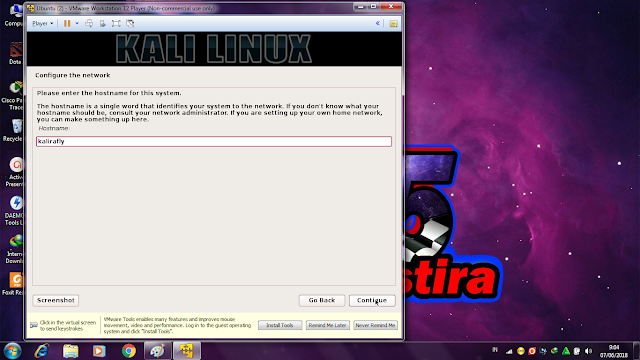
12.then craet domain name
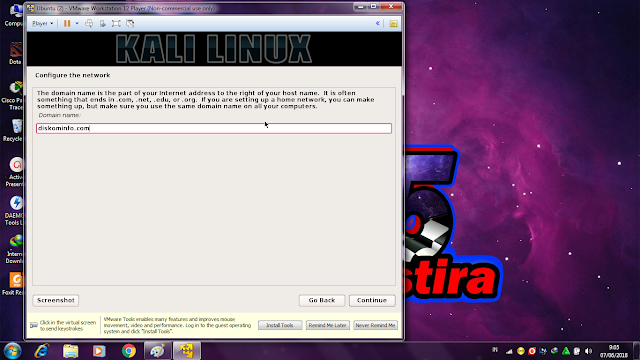
13.creat password and konfiirmation password
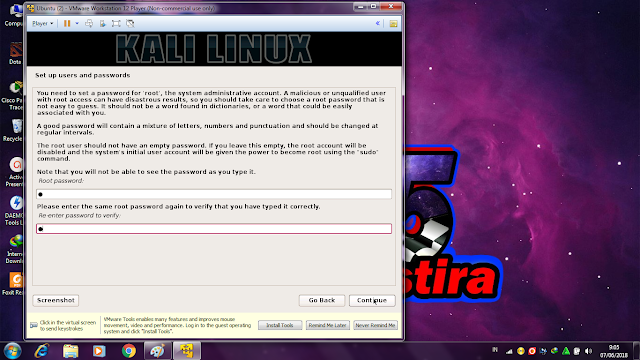
14.select western and continue
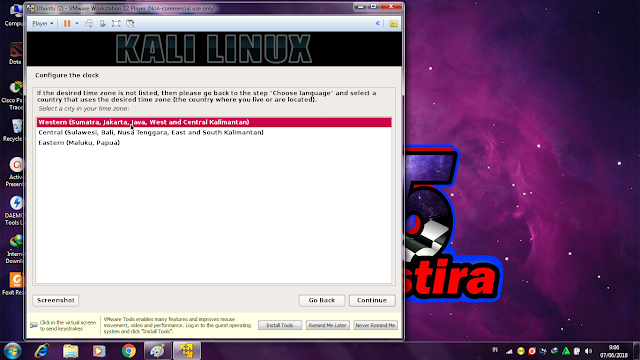
15.click guided
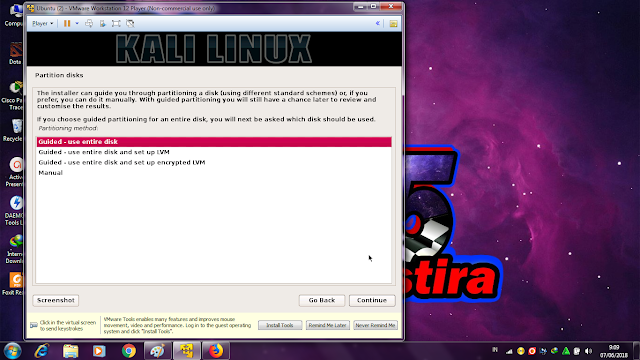
17.then continue
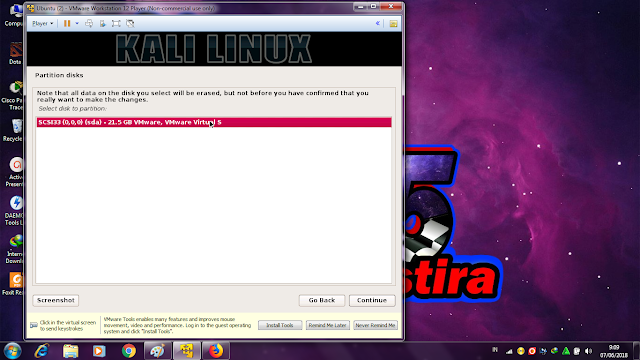
18. click all files ............
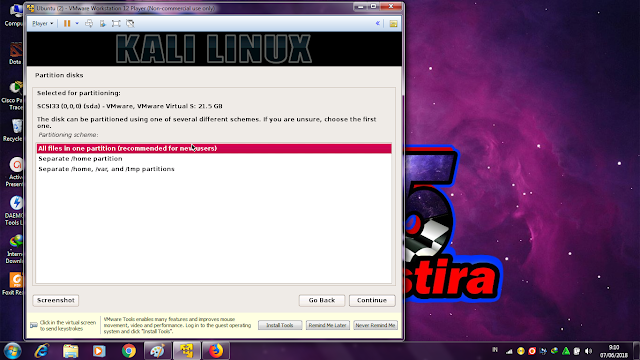
19.select finish partision and continue
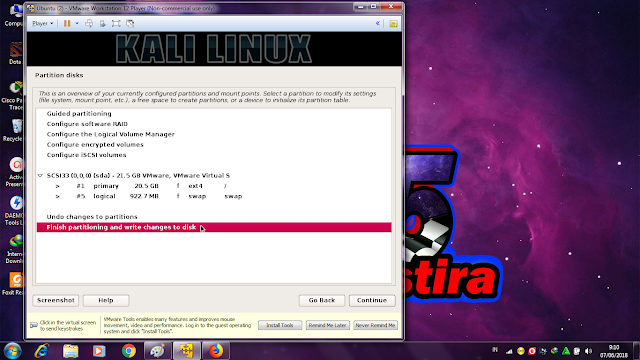
20.click yes
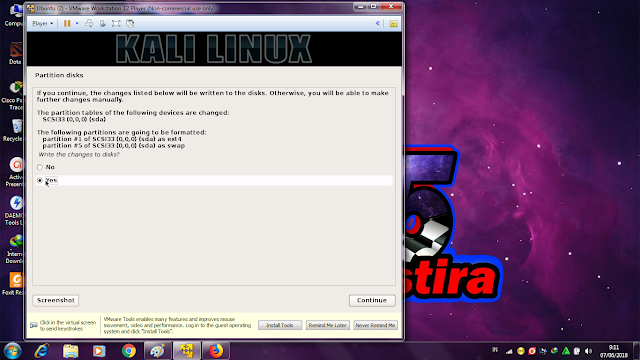
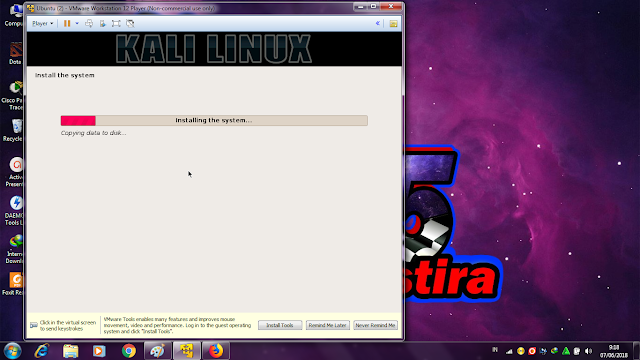
21.then click no
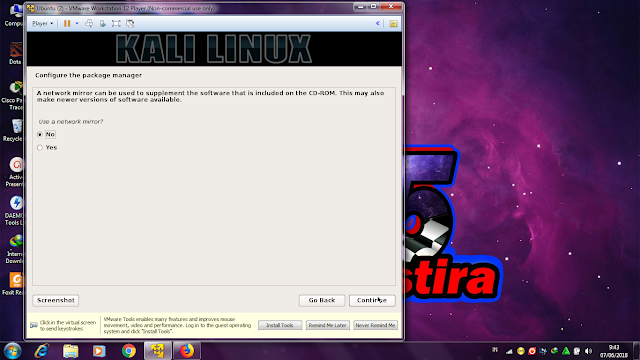
22.and continue
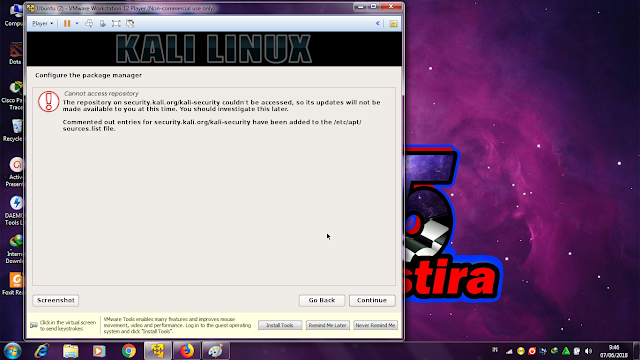
23.click yes
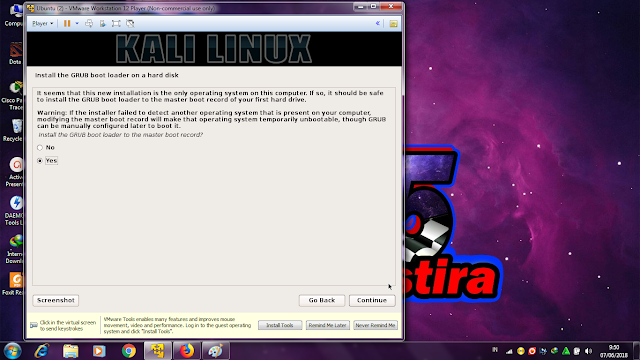
24. select /dev/sda
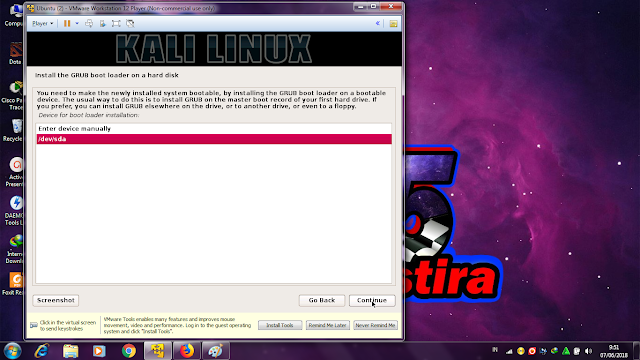
25.after then finish installation click continue
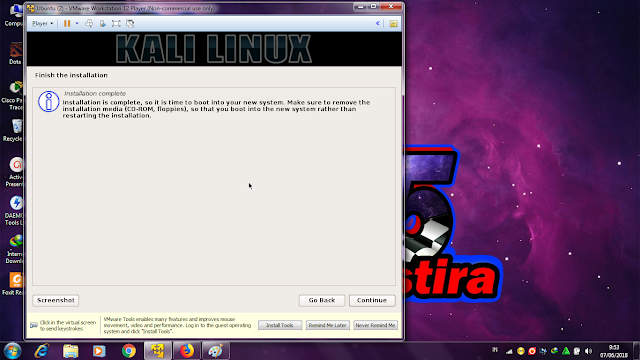
26.and intsallation is finish ,and for login use ''root'' and enter password
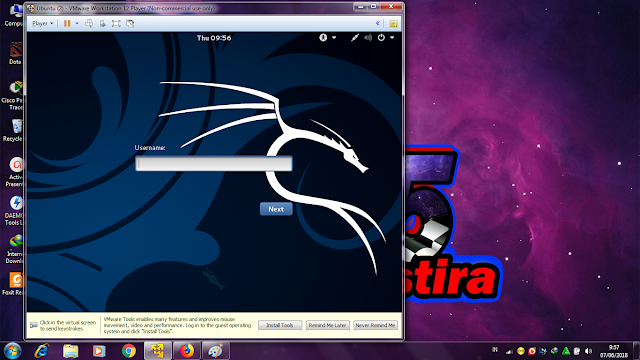
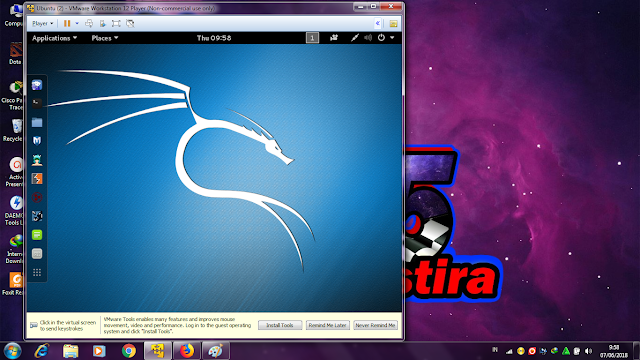
3.Ubuntu os
1.open vmware,click creat new virtual manchine and click browser for search os ubuntu and click next
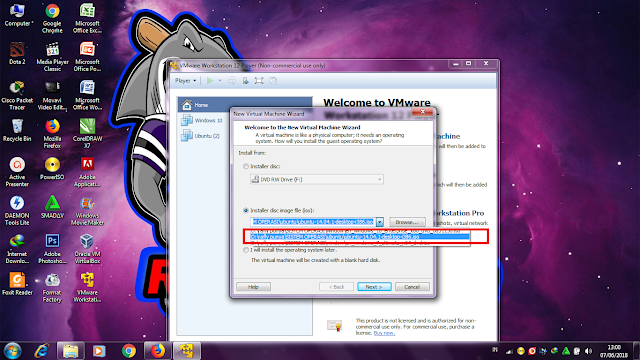
2.craet name and password
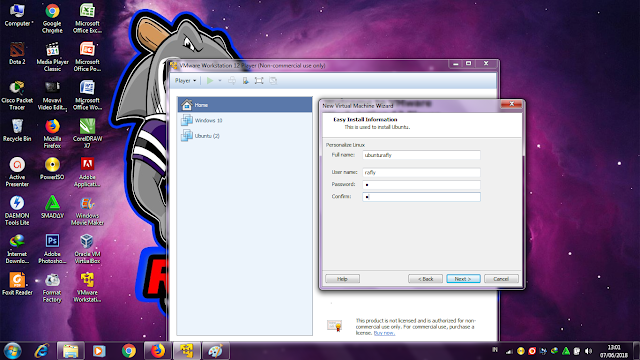
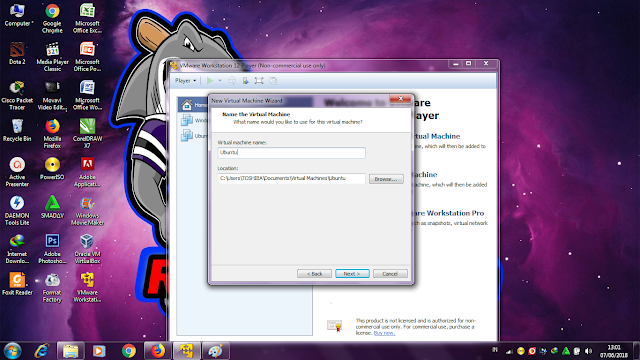
3.craet partision on hard disk
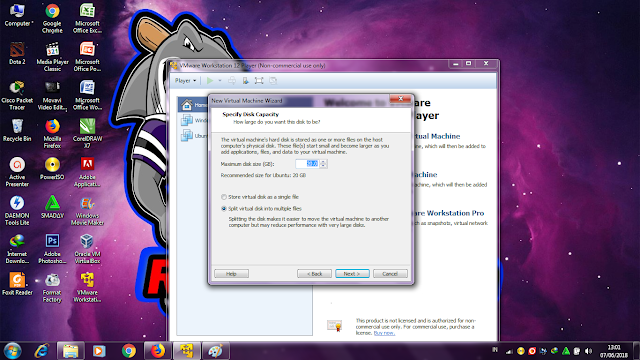
4.click finish
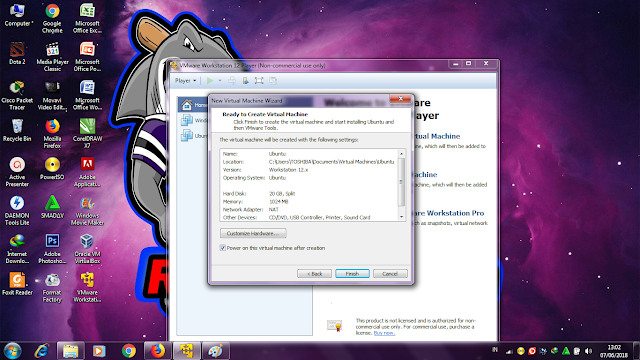
5.waiting process untill finish
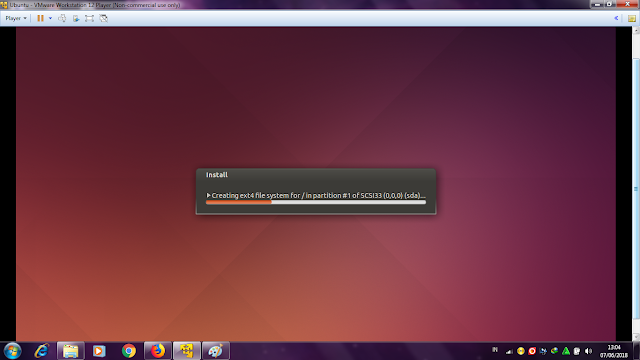
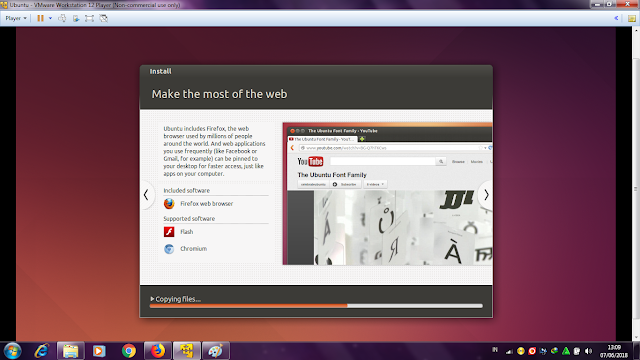
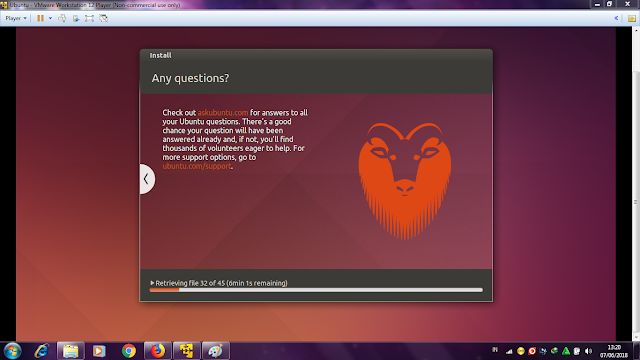
6.and ubuntu is finish installation,login and enter password
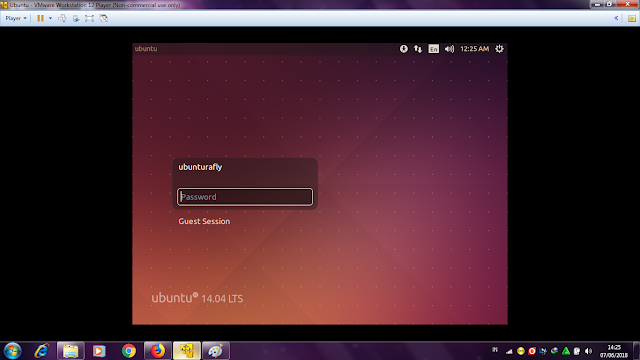
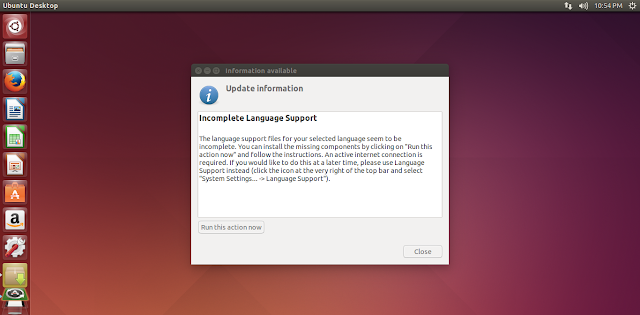
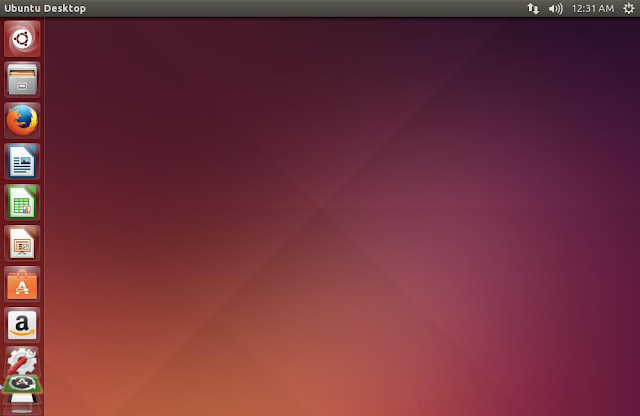
-END-



Tidak ada komentar:
Posting Komentar